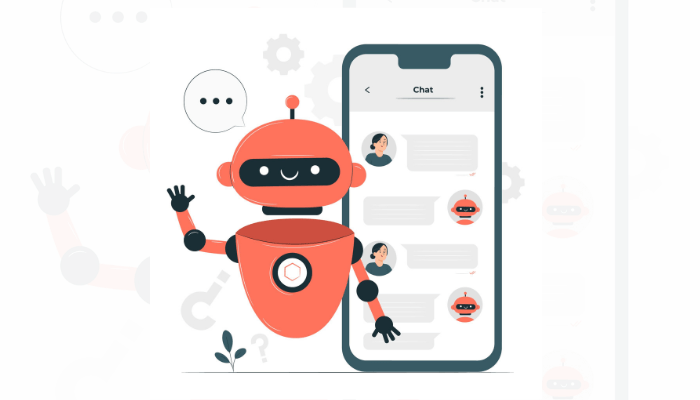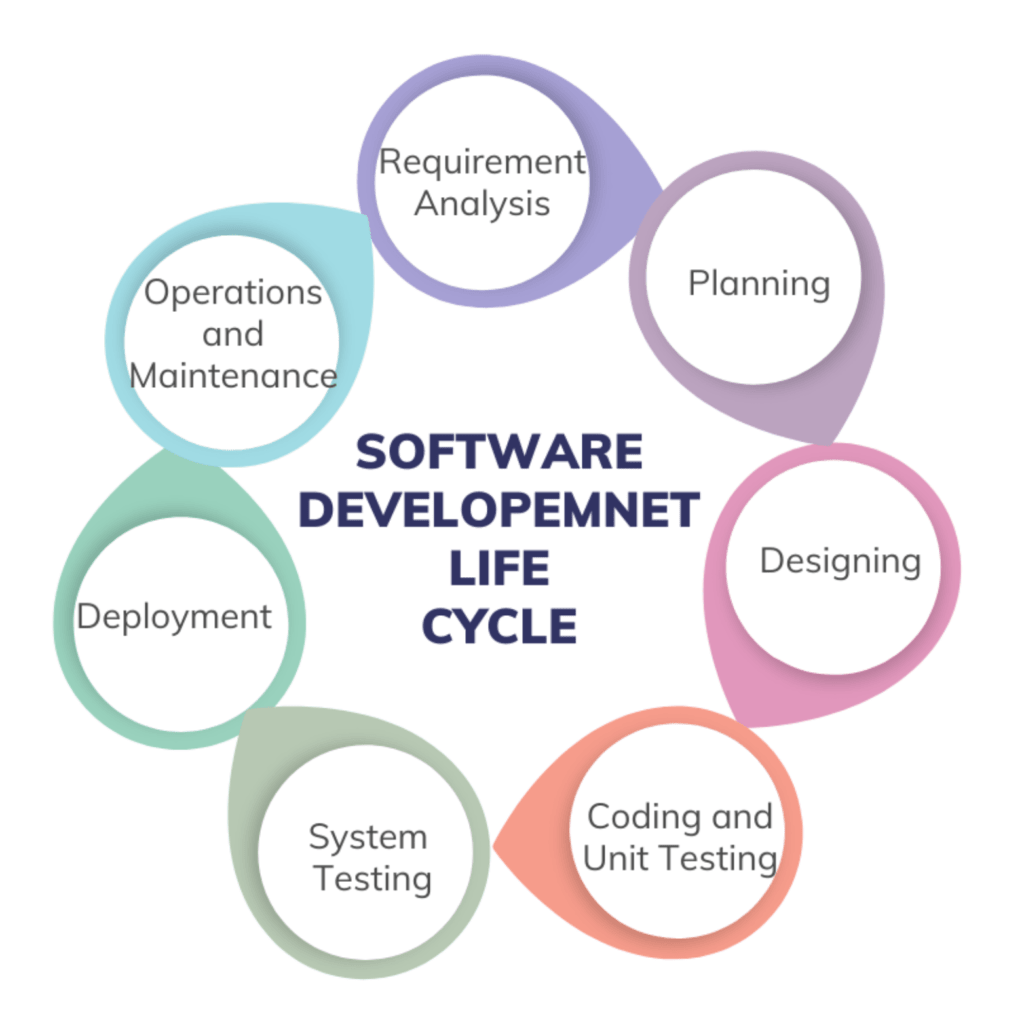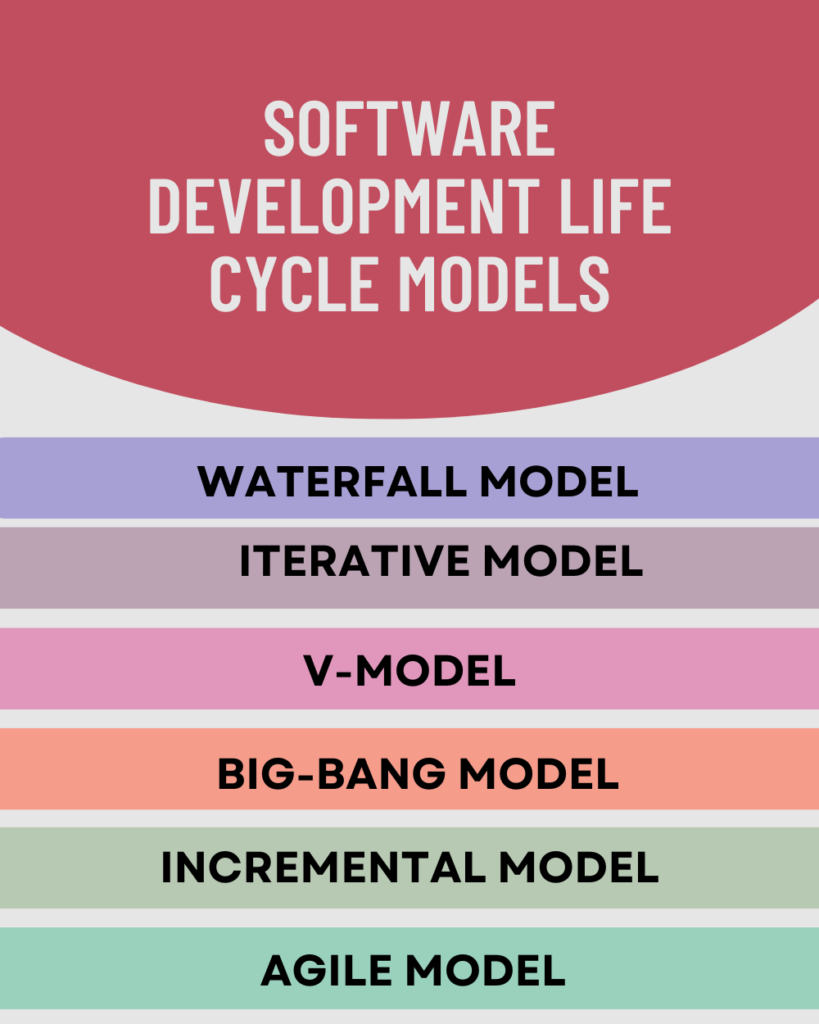Chatbots are computer programs designed to conduct conversational exchanges with humans. They are becoming increasingly popular in a variety of industries, including e-commerce, banking, and customer service.
One of the primary benefits of chatbots is their availability. Unlike human customer service representatives, chatbots can be available 24/7 to answer questions, provide information, and assist customers with their needs. This can be especially beneficial for businesses with a global customer base, as chatbots can provide assistance at any time, regardless of time zones.
Another benefit of chatbots is their cost-effectiveness. They can handle multiple conversations simultaneously, reducing the need for human customer service representatives. This can lead to significant cost savings for businesses, as chatbots can handle repetitive and routine tasks without the need for expensive human labor.
In addition to their availability and cost-effectiveness, chatbots can also provide personalized experiences for customers. They can track customer interactions, preferences, and purchase history, and use that information to make personalized recommendations. This approach has been proven to lead to increased customer satisfaction and loyalty.
While chatbots have many benefits, there are also some limitations to consider. They may not be able to handle complex queries or provide nuanced responses. They may also struggle with idiomatic expressions or regional accents. Furthermore, chatbots lack the emotional intelligence that humans possess, which can make them less effective at understanding or responding to the emotional needs of users.
Despite these limitations, chatbot services have the potential to greatly benefit businesses. They can improve customer service and support, automate repetitive tasks, gather data on customer interactions, and increase the efficiency of business operations. As technology continues to evolve, chatbots are likely to become even more sophisticated, making them even more valuable for businesses of all sizes.
Pros and Cons of Chatbots
Pros:
Available 24/7: Chatbots can provide customer service and support around the clock, without the need for human intervention.
Cost-effective: Chatbots can handle multiple conversations simultaneously and can significantly reduce labor costs.
Personalization: Chatbot applications can provide personalized experiences and recommendations based on a user’s previous interactions.
Scalability: Chatbots can handle a large volume of requests and can easily be scaled to meet the needs of a growing business.
Efficiency: Chatbots can automate repetitive tasks, allowing human employees to focus on more complex and value-added tasks.
Cons:
Limited capabilities: Chatbots are not as sophisticated as humans and may not be able to handle complex queries or provide nuanced responses.
Language limitations: Chatbots may not understand natural language as well as humans and may struggle with idiomatic expressions or regional accents.
Limited emotional intelligence: Chatbots may not be able to understand or respond to the emotional needs of users.
Privacy concerns: Chatbot service may collect and use personal information without proper consent or security measures, leading to privacy concerns.
Frustration: Chatbots may not be able to understand the user’s intent and could result in frustration to the user.
Limited understanding: Chatbots are only as good as the training data they have been fed, they may not be able to understand new or complex queries.
Types Of Chatbots And Their Unique Capabilities And Uses
Rule-based chatbots: These chatbots are programmed to respond to specific keywords or phrases. They are typically used for simple tasks such as answering frequently asked questions or providing information.
Self-learning chatbots: Use machine learning algorithms to better their conversations over time. They can learn from past interactions and adapt to new situations.
Integrated chatbots: These chatbots are integrated with other systems such as CRM or e-commerce platforms. They can access customer data and perform tasks such as tracking orders or updating account information.
Virtual assistants: These chatbots are designed to assist users with a variety of tasks such as scheduling appointments or setting reminders. They are often used in personal devices such as smartphones or smart speakers.
Conversational chatbots: These chatbots are designed to engage in more natural and open-ended conversations. They can be used in customer service, virtual therapy, and many other applications
Hybrid chatbots: These chatbots combine the capabilities of both rule-based and self-learning chatbots. They use a combination of pre-programmed rules and machine learning algorithms to respond to user input.
AI-powered chatbots: These chatbots use advanced AI technologies like deep learning, and reinforcement learning to provide more human-like interactions with the user.
Task-oriented chatbots: These chatbots are designed to perform specific tasks, such as booking a flight, ordering food, or booking an appointment.
Why Are Chatbots Good For Customer Service?
24/7 availability: Chatbots can provide customer service and support around the clock, which can be especially beneficial for businesses with global customer bases or those that operate outside of traditional business hours.
Cost-effective: Chatbots can handle multiple customer interactions simultaneously, which can reduce labor costs for businesses.
Speed and Efficiency: Chatbots can provide instant responses to customer inquiries and can quickly resolve simple issues, leading to improved customer satisfaction and loyalty.
Personalization: Chatbots can use data from previous customer interactions to provide personalized experiences and recommendations.
Scalability: Chatbots can handle a large volume of customer interactions, making it easy to scale customer service efforts to meet the needs of a growing business.
Data collection: Chatbots can gather data on customer interactions, which can be used to improve products and services and to better target marketing efforts.
Automation: Chatbots can automate repetitive tasks, freeing up human employees to focus on more complex and value-added tasks.
Multilingual capabilities: Chatbots can be trained to support multiple languages, which can help businesses better serve non-English speaking customers.
Chatbot For Business Can Be Used For Multiple Purposes Including:
1. Communicate with customers in real-time
2. Provide accurate information about the company’s products and services;
3. Automatically generate leads through auto-responder messages;
4. Support sales staff by giving them additional information about their customers;
5. Analyze data and provide insights that can help improve customer experience and increase revenue.
The Best Features Of A Chatbot Include:
Natural Language Processing (NLP): Chatbots with advanced NLP capabilities can understand and respond to user inquiries in a natural and conversational manner, improving the user experience.
Self-learning: Chatbots that are designed to learn and adapt to customer interactions can improve their performance over time, providing more accurate and helpful responses.
Multilingual support: Chatbots that support multiple languages can help businesses better serve non-English speaking customers and expand their reach to a global audience.
Personalization: Chatbots that can personalize experiences and recommendations based on a user’s previous interactions can improve customer satisfaction and loyalty.
Integration with other platforms: Chatbots that can integrate with other platforms such as CRM, e-commerce, or social media can provide a more seamless experience for customers and gather more data for the business.
Automated tasks: Chatbots can automate repetitive tasks such as resetting passwords, providing account balances, or scheduling appointments.
Analytics: Chatbots that provide analytics and reporting on customer interactions can help businesses understand customer needs and improve their products and services.
Human-like interactions: Chatbots that can simulate human-like interactions, with a more human-like tone of voice and personality, can make the interactions more engaging and less frustrating for users.
Security: Chatbots that have robust security measures in place to protect user data, and are compliant with regulations such as GDPR and HIPAA, can help businesses avoid data breaches and protect user privacy.
Scalability: Chatbots that can handle a large volume of customer interactions, and can easily be scaled to meet the needs of a growing business, are more beneficial in the long term.
In conclusion, chatbots have become an increasingly popular tool for businesses due to their ability to provide 24/7 customer service, cost-effectiveness, and personalization. They can help improve customer satisfaction and loyalty, automate repetitive tasks, and gather data on customer interactions. However, chatbots also have limitations and lack the emotional intelligence of human customer service representatives. As technology advances, it is likely that chatbots will become even more sophisticated and beneficial for businesses. Rely on us to implement a chatbot for improving your business efficiency and customer satisfaction.