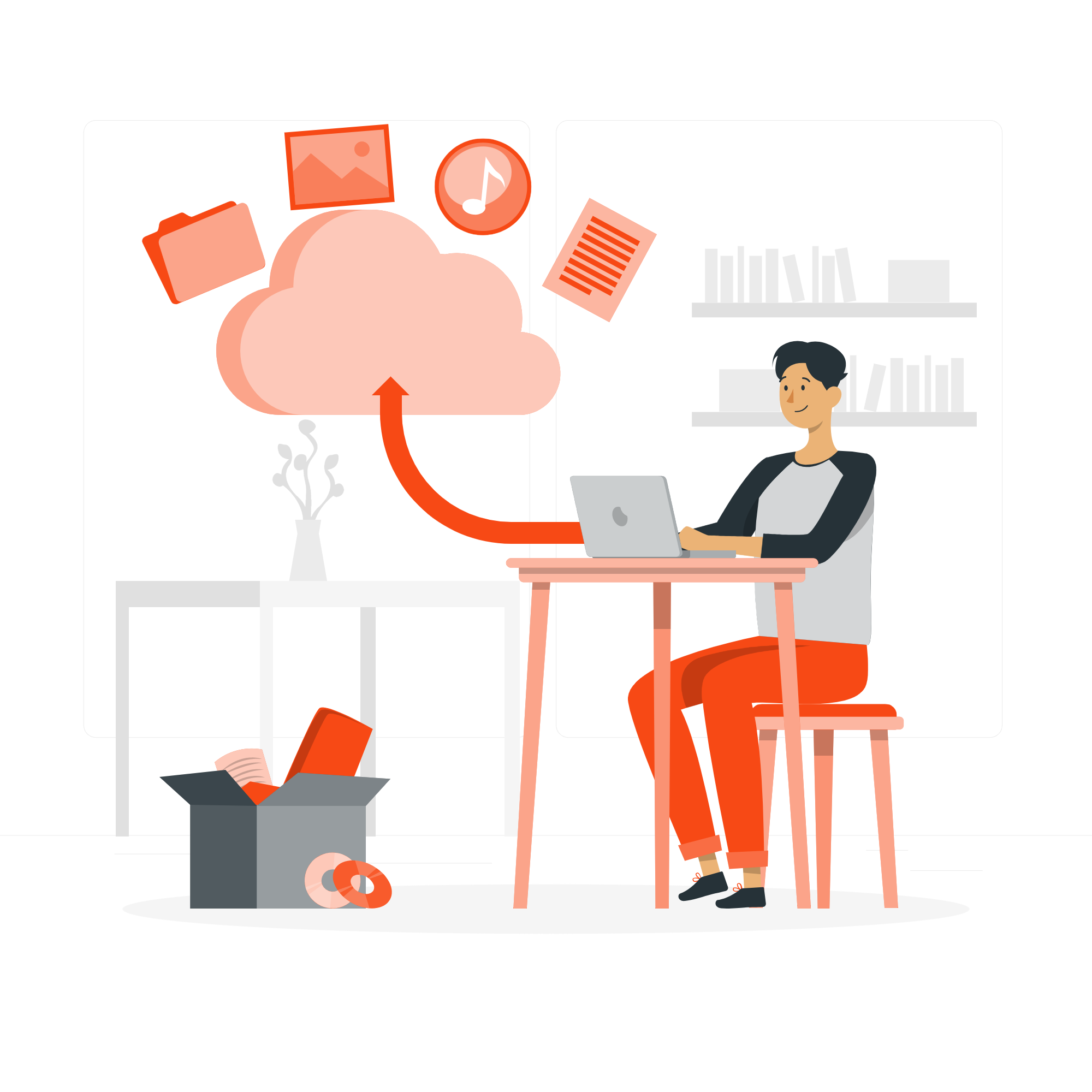Cloud computing has become a buzzword in the business world. It’s created a lot of hype, but what does it mean for your company?
The cloud is basically another way of storing and accessing data. Cloud-based software is a piece of software that’s stored on the internet, instead of on your computer or in your company’s servers. This way, you can access it from any computer with an internet connection. Developing cloud-based software can be an excellent way to future-proof your business.
1. Flexibility
Flexibility is one of the biggest benefits of moving your business to cloud computing. You will have access to your data from anywhere at any time, no matter what device you’re using. You can also add or remove users as needed, which means if you need more people on board then they can be easily added without having to start the process over again. Additionally, if new features are added in the future, it’s easy for your team members to adopt them into their workflow through these simple changes. With this type of flexibility in mind too—you can also add or remove servers as needed for different projects and processes within your company.
2. Reliability
Cloud software for business is inherently more reliable than locally installed software. When your business uses cloud-based software, you are leveraging the power of the internet to access applications and data from anywhere. This means that your employees don’t have to worry about being able to access their files remotely. Even if you lose some of your infrastructures, such as servers or a local office building, you can still access important data stored on these servers through another device (such as a mobile phone) that has internet access. When using cloud-based solutions like Office 365 or Gmail, there are no hardware upgrades or server maintenance required by their providers – so all this work falls away from the user’s shoulders!
3. Better Collaboration
Collaboration and communication are the keys to success in business. Cloud-based software allows for better collaboration between team members, as well as more effective communication with key stakeholders. This can lead to saving time and money on projects and making improvements more quickly.
4. Reduced Expenses
Cloud-based software is a pay-as-you-go model, meaning you only pay for what you need. This can be an attractive option for small businesses that are constantly juggling bills in an attempt to stay afloat. You no longer have to purchase hardware and install software on it; there’s no need for maintenance or upgrades; backups can be handled by the vendor without your assistance, and there are no upfront costs at all.
Cloud-based business tools can significantly reduce costs by making it possible for companies to cut back on physical offices, equipment, and staffing levels while still providing employees with everything they need to work efficiently and effectively.
Flexibility. Let’s say your business grows and you need more power than what was originally agreed upon: with cloud software, this is never a problem! All it takes is some simple communication between you and your vendor, who will then increase your server capacity at no extra cost (at least not immediately).
5. Easier to Scale
In any business, scaling is not always easy. You may have to hire more employees or add additional customers to your services. This can be challenging because you may not have enough time to manage these new resources and keep them productive at the same time. With cloud computing software, however, you can easily scale your business by adding more users as needed. You only pay for what you use so if one of your employees suddenly becomes unavailable due to a vacation or illness in their family, there’s no reason for panic!
6. Competitive Edge
Because it’s easier to develop and deploy software when you don’t have to think about the underlying infrastructure, cloud computing is a competitive advantage. By focusing on your core business, you can develop a better product and provide the best customer service possible. Cloud computing allows you to concentrate on your customers.
7. Cloud Computing is Greener
The benefits of cloud computing to the environment are numerous, and include:
- Less energy consumption. The power that a data center needs to run is much less than what would be required if you had a traditional server sitting in your office all day. That’s because the cloud can be scaled down or up depending on how many people are using it at any given time (i.e., when more people log into their accounts, more servers are turned on). Also, because the hardware is shared among multiple users, there are no idle machines lying around waiting for their next task which also reduces electricity use.
- Reduced carbon footprint. Less fuel is required by trucks running between businesses when they exchange files in real-time rather than sending them via mail or messenger service.
8. Challenges
Cloud computing is a great solution for businesses of all sizes, but it does have some challenges. The biggest challenge is that you need to be comfortable with the fact that your data is not on your own servers. You do not have any control over your data. In the cloud, your data is stored on a remote server and you are granted access to it through an internet connection. If you don’t have an internet connection, it’s likely that your data will not be available to you.
Conclusion
Cloud computing offers many benefits that make it an attractive option for businesses looking to innovate quickly while minimizing costs associated with upgrading their infrastructure. Cloud technology allows software companies to create and deliver products that are easier to use, faster, and more robust than ever before. These advantages make the cloud a powerful tool in any strategy aimed at increasing market share or customer loyalty. At Cyber Networks, we create industry-specific solutions that enable businesses to move from traditional systems to cloud-based computing solutions. With more and more businesses exploring and discussing ideas for better operational efficiency and economies of scale, cloud computing delivers unmatched flexibility and efficiency.